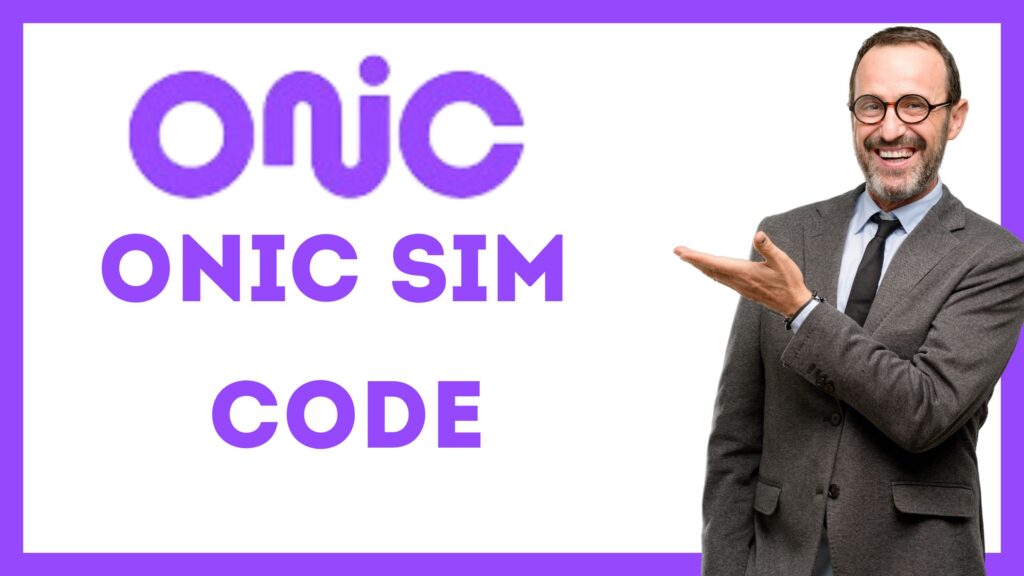Introduction
Onic is a digital telecom that offers competitive prices, exclusive benefits, quick SIM delivery, and easy activation. You may experience the difference of boundless possibilities with Onic without having to change your way of life. 5,000 or 10,000 SMS, in-app preferred number selection, in-app mobile number port-in, a 30-day high-speed 4G plan, free eSIM or physical SIM, rollover unused data, no hidden fees, and free home delivery are all included in the EPIC, ICONIC, and Limitless plans. We will walk you through the process of selecting your Onic SIM number in this post.
How Can I Locate My Onic SIM Number?
You may look on the SIM card itself or in the package it came in to locate your Onic SIM number. Usually, the SIM card or its packaging has the SIM number written on it. For help locating your SIM number, you may also visit the Onic website or app.
How to Port Your Existing Mobile Number to Onic?
- You may migrate your current mobile number to Onic by doing the following steps:
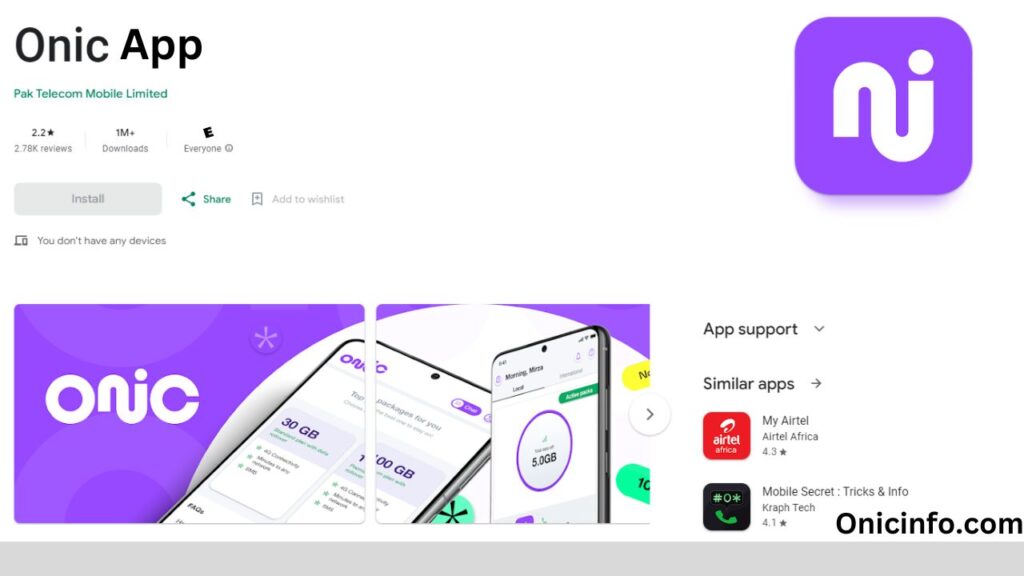
- Install the Onic app, then create an account.
- Choose “Port-in” and provide your current cellphone number.
- To finish the porting procedure, adhere to the guidelines given by the Onic app.
How to Choose a Preferred Number?
- You can select a preferred number by doing the following actions:
- Install the Onic app, then create an account.
- Navigate through the available numbers by selecting the “Preferred Number” option.
- To finish the procedure, choose the desired number and adhere to the Onic app’s instructions.
Choosing a New Number
You have the option to select a new number when you register for an Onic SIM. You must download the Onic app and register to accomplish this. Next, pick a new number from the list of numbers that is offered and select the SIM type. Additionally, you can choose whatever golden number you choose.
Porting Your Existing Mobile Number to Onic
You can migrate your current mobile number to Onic if you want to maintain it. Download the Onic app and register to accomplish this. After that, choose the SIM type and “Port-in.” Onic will do the rest if you enter your current cellphone number and mobile operator.
Activating Your Onic SIM
After your BVS verification is complete and you receive your Onic SIM, you may activate it via the Onic app or online application. After logging in successfully, you may begin utilizing Onic services by clicking the “Activate” button. Please contact your customer satisfaction staff at happiness@onic.pk if you have any problems.
Choosing a Preferred Number

You may also choose your desired number using Onic. When you register for an Onic SIM, you must use the “Preferred Number” option to accomplish this. Next, look over the different plans and pick your favorite. Alternatively, you might decide to transfer to your current number. Choose your preferred number, and enter the delivery address, profile information, and the time.
To place the order, please make the payment. After processing your transaction, a rider will come to your address within the delivery window of your choice to deliver your SIM card and do biometric verification.
Conclusion
Using the Onic app or online, selecting your Onic SIM number is an easy procedure. You have three options: pick a new number, transfer your current mobile number, or go with your favorite. You may experience the difference of boundless possibilities with Onic without having to change your way of life. Enroll now to fully use the potential of your online existence.
FAQs
In Pakistan, is 5G available?
Dr. Umar Saif, the acting federal minister for information technology and telecommunication, declared on Monday that 5G services will be introduced in Pakistan by July or August of 2024, following a government spectrum auction of 300MHz. Pakistan’s optical fiber network will need to be expanded before the rollout of 5G.
Which country possesses 7g?
Norway. The next three countries in the world with the fastest Internet speeds are the Netherlands, Hungary, and Norway. 52.6 Mbps of Internet access is available in Norway. Norway used to be rated eleventh for internet speed.
Which country is Ufone’s owner?
Pakistan Telecommunication Company Limited
Established in January 2001, Pak Telecom Mobile Limited (PTML) is a fully owned subsidiary of Pakistan Telecommunication Company Limited (PTCL), operating under the ‘Ufone’ brand. In 2006, Ufone joined the Emirates Telecommunication Corporation Group (Etisalat) as a result of PTCL’s privatization.